Expand your device capabilities with Sync for iCloud, the app that lets you seamlessly integrate and manage your iCloud calendar right on your Android device. Enjoy the convenience of two-way synchronization ensuring that your events and appointments are up-to-date, both on your iCloud and the default calendar on your device.
Key features include a built-in calendar manager that enables easy event management, a direct connection to iCloud servers ensuring privacy and reliability, and the ability to handle multiple accounts and calendars simultaneously. It supports background synchronization for updates without disrupting your usage, and the option to create new calendars directly within the app adds to its versatility. Notably, the setup process is quick and straight-forward, guiding you through logging in with two-step verification and generating app-specific passwords securely.
With data safety as a priority, Sync for iCloud facilitates direct data transfer between your device and Apple's servers. This means your login credentials remain confidential, and there is no intermediary handling your information. Equip your Android device with this efficient tool and stay organized across platforms with ease.
Requirements (Latest version)
- Android 7.0 or higher required

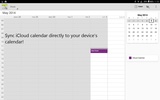

























Comments
There are no opinions about Sync for iCloud yet. Be the first! Comment